SAVEMORE Mobile Pay App
SAVEMORE Pay is a mobile application using the most advanced laundromat payment system. This makes the customer experience in the laundromat much easier by accepting credit cards, offering a customer loyalty program, and an added value feature where users can add funds to their account. SAVEMORE Pay APP can be used on new or existing coin equipment, allowing you to use both Coin and Mobile Pay.
Step 1:
Download the application
For Apple Devices:
1) Open the Apple App Store
2) Search: The Laundry Boss
For Android Devices:
1) Open the Google Play Store
2) Search: The Laundry Boss

Step 2:
Set up your account
1) New users must sign up using a phone number and a 4 digit
pin
2) Sign into account

Step 3:
Add a credit card
1) Once you sign in you will be required to add a method of
payment
2) Additional credit cards may be added after an account is
created, under the “Account” tab

Step 4:
Start a Machine with Credit Card
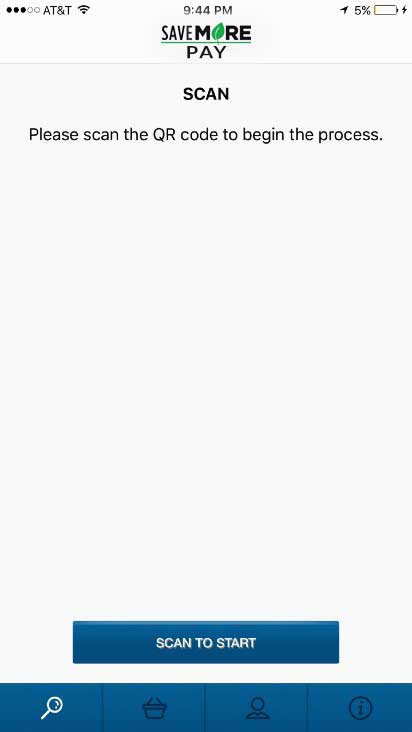
2) Select your chosen
wash or dry cycle.

3) Review your basket.
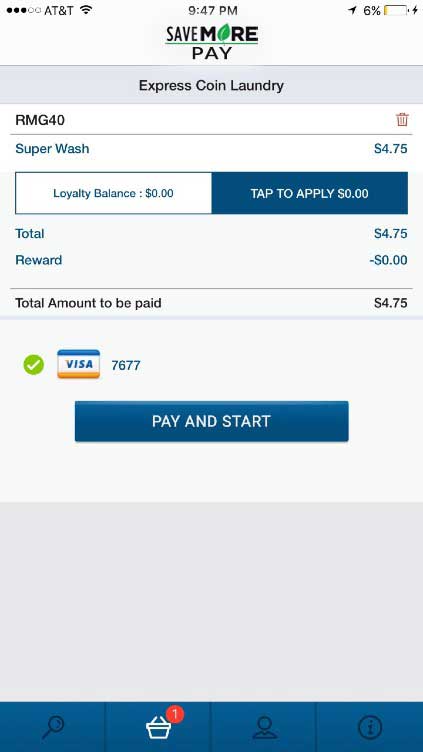
4) Confirm payment.
Ensure that you have
selected the correct
credit card.
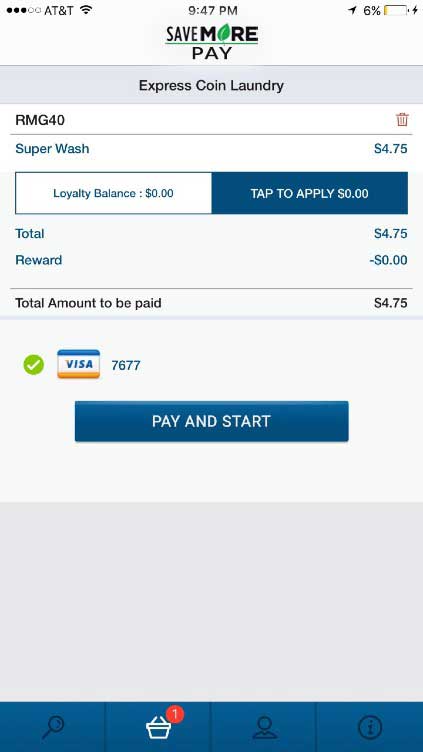
Step 5:
Start a Machine with Loyalty
Follow items 1-3 from previous page.
1) “Tap to Apply” Loyalty Balance
2) Loyalty Balance will be applied
to your total and button will
appear as green
3) Confirm Payment
4) To review your remaining
loyalty balance view the
account tab

STOP USING ONLY COINS
Ask about how you can save time and money by paying with our mobile app
Use coin and SAVEMORE PAY APP!

